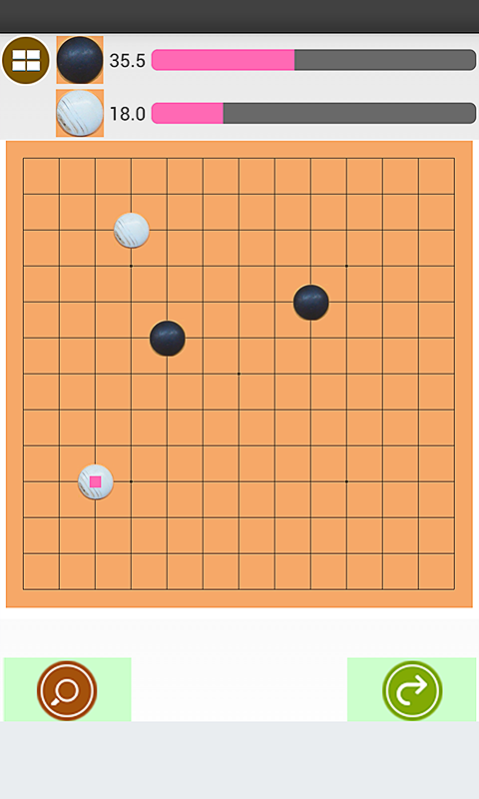Go Board Game 1.0
Free Version
Publisher Description
Go Board Game is the best free GO game on Android! Flip your way to success in this classic game, where a position with the most counters can turn into an overwhelming loss! .. or a few remaining counters can still win the day!
Go originated in China more than 2,000 years ago. Go Board Game is noted for being rich in strategy despite its relatively simple rules. It has been claimed that Go is the most complex game in the world due to its vast number of variations in individual games.
How to play Go Board Game (13x13)
★ Put black stone, the white stone in on the board.
★ Surround the area with stones.
★ Winner is better a lot of area.
Features of Go Board Game (13x13)
★ Support of move variations
★ Undo/redo of moves
★ Auto save/load current game
★ Nice and clean UI
★ Suitable for both Tablet and Phone.
★ Very impressive and intelligent engine and very hard to beat CPU.
Go Board Game is provided free of charge!
If you find any issues to play Go Board Game, please send email to us instead of useless comments or rating, we will try our best to help you!
About Go Board Game
Go Board Game is a free app for Android published in the Puzzle & Word Games list of apps, part of Games & Entertainment.
The company that develops Go Board Game is ZenkiMedia. The latest version released by its developer is 1.0.
To install Go Board Game on your Android device, just click the green Continue To App button above to start the installation process. The app is listed on our website since 2016-06-02 and was downloaded 2 times. We have already checked if the download link is safe, however for your own protection we recommend that you scan the downloaded app with your antivirus. Your antivirus may detect the Go Board Game as malware as malware if the download link to hello.bthang.gogame is broken.
How to install Go Board Game on your Android device:
- Click on the Continue To App button on our website. This will redirect you to Google Play.
- Once the Go Board Game is shown in the Google Play listing of your Android device, you can start its download and installation. Tap on the Install button located below the search bar and to the right of the app icon.
- A pop-up window with the permissions required by Go Board Game will be shown. Click on Accept to continue the process.
- Go Board Game will be downloaded onto your device, displaying a progress. Once the download completes, the installation will start and you'll get a notification after the installation is finished.